THE SHORT VERSION
- I made a video game database with Airtable.
- I think it’s pretty great.
- Scroll to the end for a copy. 🙂
THE VIDEO VERSION
THE LONG VERSION
I’m really into organization (as you’ll soon be able to tell). I googled all over and couldn’t find an organizational database that meets my needs for tracking my video game collection. Some options I did find include:
- GOG Galaxy
- This probably comes the closest for me as a prebuilt solution. Things that didn’t work; no way to access your collection on mobile and a tagging system that isn’t quite as robust as I’d like. Galaxy is relatively new on the scene, so maybe these options will come with further updates.
- Playnite
- Always highly recommended on sites like reddit. I tried all different customization options for it, but still didn’t find myself happy with the offerings and interface.
- Steam
- Steam has a lot of organizational options and plugins to enhance it, but still isn’t quite as customizable as I’d like. Also you can only add non-steam games currently installed on your computer.
- Excel
- Excel is Excel. Very powerful if you put in the time, but not so pretty or mobile friendly.
- Game Track – iOS Only
- My favorite mobile app. Very pretty interface, but it’s list organization leaves something to be desired.
- CLZ Games – iOS | Android
- More focused on physical retro game collectors with price and value tracking.
- GAMEYE – iOS | Android
- Similar to CLZ
- Games Tracker – iOS | Android
- Games Tracker is second to Game Track for me, but still not as customizable as I’d like.
You may be very happy with any one of the above options, but all of them are lacking something for me personally
The Categories
My qualifications evolved with time, but as of now I’ve created the following sortable categories.
- Game Title
- Game Description
- Game Screenshots
- Status
- Playing (Currently playing, except Evergreen)
- Hold (Stopped but planning to finish.)
- Evergreen (Games without an end that can be played indefinitely i.e. Fall Guys, Warzone, etc.)
- Up Next (Games I want to play most)
- Replay (Games I’ve already beaten that I want to play again)
- Backlog (Games I haven’t played that aren’t in Up Next)
- Finished (Games I’ve Completed)
- Abandoned (Games I’ve stopped without finishing and have no interest in revisiting)
- Not Interested (Games I Own that I have no interest in playing)
- Completion
- Main Story (Finished just the main story)
- Side Objectives (Finished all the side objectives / optional missions)
- Achievements (Completed all achievements)
- Times Played
- How many times I’ve completed the game
- Minimum Hours Played
- Main Story Length x Times Played
- Game Style(s)
- RPG, Open World, Stealth, Puzzle, etc.
- Game Genre(s)
- Fantasy, Comedy, Horror, Sci-Fi etc.
- Platform
- PC, XB1, PS5, iOS, etc.
- PC Launcher
- Steam, Epic, Ubisoft, etc.
- Cloud Services
- GeForce Now, XCloud
- Main Story Length
- From howlongtobeat.com
- Multiplayer Type
- Online, Local, PVP, etc.
- Cross Platform
- Which platforms can play each other
- Controller (Controller compatible?)
- Yes or No
- VR (VR Game or VR Compatible?)
- Yes or No
- Release Date
- Original release date of game
- Format
- Digital or Physical
- Ownership
- Purchased, Giveaway, Free to Play, Subscription, etc.
- Play With
- Friends who have the same game that I can play with
- Related
- Links to related games that I own.
- OpenCritic
- Open Critic Score
- MetaCritic
- Metacritic Score
- My Rating
- Last Modified
- Last date and time the entry was modified.
Why I chose Airtable
I was close to going with Excel, but then I remembered Airtable. I had tried briefly used it on a corporate restructuring job a while back.
I remember it having a very friendly and easy to use interface. Plus it was cloud based and could be accessed easily on either desktop or mobile.
And now for even more bullet points on what I liked about Airtable
- It’s Free for up to 1200 records per base (A Base is like a new excel file and a record is one line in that excel.) I don’t yet have more than 1200 games so that works out for me. If you have more than that you can split your records between bases or you can pay for pro at 10 dollars a month.
- Airtable has extensions which includes many chart options and additional functionality. With the free version you can only have one extension running at a time, but it’s pretty quick and easy to switch it out for a different one if you want.
- Great user interface on desktop and mobile. Everything is nicely visible and easily accessible.
- Pretty infinitely customizable for your specific needs. You can filter, group, color, and organize data however you want.
Downsides to using Airtable
- Airtable doesn’t automatically populate data by connecting to your game launcher. This is something both GOG Galaxy and Playnite can do. I played with the idea of using the Airtable API to do this, but it is a bit beyond me at this point. If you figure this out let me know!
- As far as I can tell, there is no way to launch a game from within Airtable.
Data Sources
- IGDB
- A good general source of video game information. Usually use it to cross reference data I find on other sites. Has an amazing API if you are someone that can make use of that.
- Moby Games
- My favorite online video game database at the moment. Tons of information on every game and very accurate. This is usually my go to for things like dates, descriptions and screenshots.
- Giant Bomb
- Pretty good video game wiki, but does not always have the latest games updated quickly. I’ve been using Giant Bomb for a while (praise Jeff Gerstman) and really love their quick looks.
- HowLongToBeat
- You can pretty much guess what this site is used for.
- Backbone
- Backbone is a controller accessory for phones. They keep a great updated list of mobile and streaming games that support controllers.
- Steam
- I think anyone playing PC games knows steam. I mostly use steam for the game style and genre tags. Sometimes the multiplayer information as well (online, local, co-op, pvp, etc)
- GOG Galaxy
- All my game launchers are currently tied into Galaxy. I use this to quickly see my current list of games, how they are currently tagged and what game uses what launcher.
- Xbox Game Pass
- I use the official Xbox Game Pass site to see what games are currently offered on cloud.
- GeforceNow
- I use the official GeforceNow site to find what games are currently available on the service.
- OpenCritic
- I made a column for OpenCritic in my database. I like them because their rating system is based on the rating percentile of their database. For example if a game is in the top 10% of highest rated games in their database it gets a “Mighty” rating. That is their highest rating. The downside is it really only has newer games.
- Metacritic
- I use Metacritic for a column as well because it has a much wider database of reviewed games including older ones (physical and digital).
- Wikipedia Cross Platform List
- Once in a while I use Wikipedia, mostly to find cross platform data.
- Co-Optimus
- For co-op and multiplayer data
- Google
- When I can’t find it anywhere else (Special mention to reddit).
Setting up Airtable
Setting up Airtable will be pretty straight forward. They show you a tutorial the first time you use it.
You have two options:
- Start from scratch
- Copy my database to yours and edit as you see fit
If you start from scratch you will have a blank slate that will look like this.
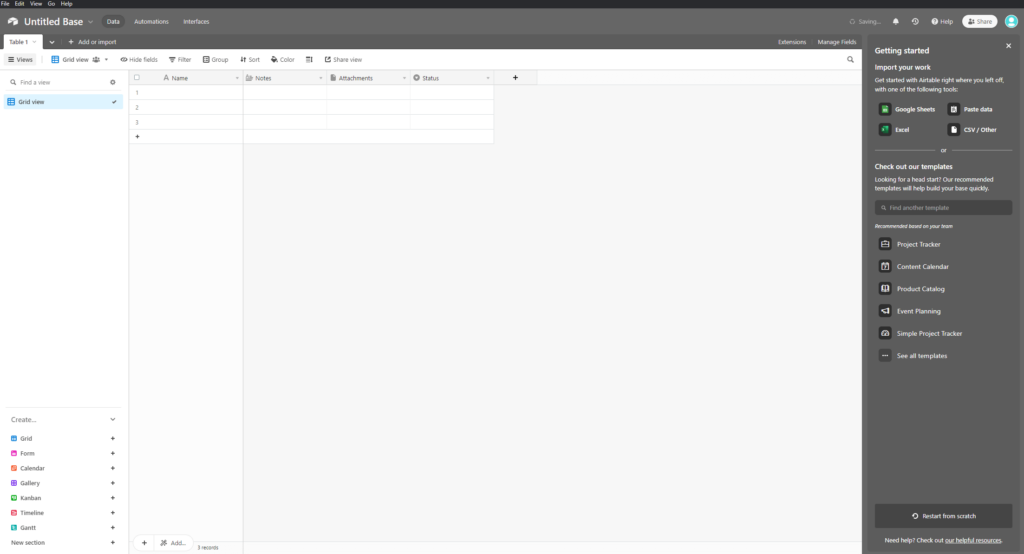
From here you can pretty much do anything and use my database as a reference. In fact, here is a link to the official Airtable starter’s guide.
Getting started: starting with the base-ics – Airtable Support
If you’d like to start with my database, you can use the following link and copy the data into your own account. When you copy it, it will create a snapshot of my table at the current time. It will no longer update with any information I add or change. I will always be making updates so I will leave my database publicly accessible and you can copy it any time you wish.
I am going to leave a shareable link here and embed my table below so you can take a look and mess around with it. Click “Copy base” to copy the data into your own account. Please feel free to reach out with any questions. Thanks for reading!

